
Adding labels to your blogger blog will increase your readers and so they will understand the content and categories of your blog. Most people like to add labels (default blogger label) but some are not. So in this article I'm going to write a post about hiding/deleting label from your blogger blog. I hope you will enjoy understanding today's tutorial via this post.
In this tutorial I'm gonna talk about two ways of removing labels from your blog. The first method is hiding your labels, but not delete. And the second method is deleting/removing labels from your blog permanently. So lets begin with how to hide your label from your blog. Please read via article carefully.
How to hide labels from your blog.
Its so simple. You can do this task by applying a simple CSS code into your blogger template. Lets see how to do that. Follow below steps.
Go to Blogger Dashboard > Template
Backup your Template before making any changes to your blog
Click on Edit HTML
Tick Expand Widget Templates
Press Ctrl + F and search the code shown below ▼
]]></b:skin>
Now add the below code just Above/Before ]]></b:skin> (use Ctrl+F to find the code)
.post-labels {
height: 0px;
visibility: hidden;
display: none;
}
Save your template and you're done!
How to remove labels from your blog permanently
Its too simple as above task. You can do this for your blog post by removing some code from your blogger template. Lets see how to do that. Follow below steps.
Go to Blogger Dashboard > Template
Backup your Template before making any changes to your blog
Click on Edit HTML
Tick Expand Widget Templates
Press Ctrl + F and search the code shown below ▼
<b:if cond='data:post.labels'>
<data:postLabelsLabel/>
<b:loop values='data:post.labels' var='label'>
<a expr:href='data:label.url' rel='tag'><data:label.name/></a><b:if cond='data:label.isLast != "true"'>,</b:if>
</b:loop>
</b:if>
Delete this searched portion from your blogger template. Now you're done! Hope you like this post. Thanks for visiting and happy blogging:)









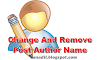

0 Comments